Project: Professional Document Design
In
professional writing, what you say is just as important as how you say it. In other words, the design of a
professional document has an immeasurable effect on how an audience receives
and responds to its content. After
understanding the principles of document design, professional writers can use
design to set tone and mood, influence understanding, highlight important
points, and increase the overall usability and professionalism of a
document.
During this project cycle, you will learn and practice
principles of document design. Then,
you will use your skills to develop a set of documents specifically designed
for a client
The Context
You: Imagine that you are an
independent professional writing consultant. You have been hired by a client to design a set of documents
for their organization.
Your Client: Your
client must be a real business, company, non-profit, or other organization
(sports, club, social, religious, etc.)
This real client may be established, or it may be a business “idea” that
you or someone you know has. You
may choose whatever business or organization you wish, but be sure that you
have a very clear idea of what your client values, their business or services, their
audience, membership, employees, etc.
You
are advised against choosing a client with an established visual identity or
document set. If you are thinking of a business or organization with a great
logo, visual identity, and document set, it may be very difficult for you to
think of improvements and changes to incorporate into your redesign. For that reason, it is best to choose a
client who has no visual identity.
You
do not need to actually speak to a client; you only need to know their general
purpose and audience. For example, you might know of an independent (not a
chain) beauty salon, a family owned restaurant, or a place of worship. If
you’ve visited the place of “business,” you are likely to understand the
businesses purpose and target audience.
Instructions
For
this project, you must compose a set of 7 items/documents for your client. Your aim is to create an
appropriate visual identity for your client and design documents that adhere to
the standards of that visual identity.
1) style guide – you must compose and
design a 1 to 2 page (8 x 11 size) style guide for your client that outlines
and identifies constituent elements (perhaps including primary, secondary,
tertiary fonts, typography, colors, symbols, etc.)
Note: while you do not have to develop a
logo per se, you are encouraged to develop something simple. Stylized logotypes
are often a simple choice because they use the business name, and acronym, or
simply a letter as the basis for the logo.
2) letterhead
3) business card – 2” by 3.5” standard size
4) direct mail advertisement – This
document should be a potential or existing client/member direct mailing. This direct mail should provide an
introduction to your organization or business, sell a product or service, or
advertise a meeting. Be sure to
include all appropriate contact information. Generally, half page size is appropriate and you may use
both sides if you choose.
5) informational brochure – This document should
be a bi- or tri-fold brochure that provides detailed information about your
organization, business, or non-profit targeted to potential clients or
members. The purpose is to provide
information about the organization, including any relevant details that a
potential client or member needs to know.
Consider including details about the organization’s purpose, membership,
location, activities, products or services, contact information, frequently
asked questions, etc. Alternately, you may design a
brochure that advertises a special event for the business or organization.
6) client’s choice
– Select an appropriate “other”
document for your client, based on their needs. For example, if your client is a restaurant, you may want to
design a few menu pages. If your client is in the service
industry, you might design another brochure with a list of services, prices,
and perhaps short descriptions. Depending
on your client, consider a newsletter, donation or membership form, or website
front page.
7) memo -
You should write a memo (no more than two pages) that discusses the design
choices that you’ve made in composing and designing the documents. Some
ideas: Discuss the design elements that were particularly important in your
documents (color, alignment, font, etc.), discuss how you’ve given your client
a coherent, meaningful visual identity, etc.
Additionally, in your memo, please briefly explain how you developed your logo or stylized logotype. Please mention software -- particularly software other than Word -- and very briefly explain how you "built" your logo (inspired by existing logo, designed in layers, used gradients, etc.). Also, please be prepared to demonstrate your knowledge of software applications in class, if asked.
Additional Guidelines & Notes:
· Any templates you use may
not have any formatting besides cut or fold lines. In other words, the
template may not have preformatted columns, text boxes, spacing or anything
else that might be considered a design element. The Avery business card
template listed below, under the “resources” heading, is an example of a
permitted template. Because this is a design assignment, use anyone else’s
formatting is considered plagiarism.
· You may use the software other than Microsoft Word or LibreOffice/OpenOffice to design a logotype or to design
your documents. Permitted software
includes Photoshop, Publisher, Illustrator, GIMP, Scribus,
Paint.net, or Inkscape. (If you’d like to use a
program not listed here, please let me know so that I can check out.) You may not use any of the templates
included with the programs or any templates available online. Please see the acceptable templates here. Additionally,
please note that you may be asked to turn in proprietary or specialized file
types and/or demonstrate your knowledge of these programs.
· Also know It that specialized understanding of
software is not required to get a good grade on this project. In fact, I found
that sometimes, designers with lots of skill in Photoshop, for example, have a
tendency to overdesign their logotypes or documents.
· If you want to incorporate images into your documents,
you must use legal images. While lots of sites offer “free” images, they often
come with disclaimers that the images are not allowed to be
used in for-profit ventures. If your client is for-profit, you will not
be able to use these images.
· While you are encouraged to browse online resources
about visual identity and branding, look at examples, and yes, take a look at
some templates, you may not plagiarize any of the materials that you find. You
can certainly see what you like and dislike, and even use existing designs as
inspiration, but you may not re-create the design and call it your own. You
must create your own designs. If you aren’t sure about whether you might be
relying on an existing resource too much, please ask!
Project
3 Resources
You
are strongly encouraged to read and browse first. There are a number of
resources online that describe visual identity and branding. Additionally, lots
of these resources analyze existing brands and discuss target audience,
effectiveness, and other important elements.
There
are a few good resources linked at
http://rhetoricandwriting.com/3213/resources.html
Tentative Grading Criteria / Rubric
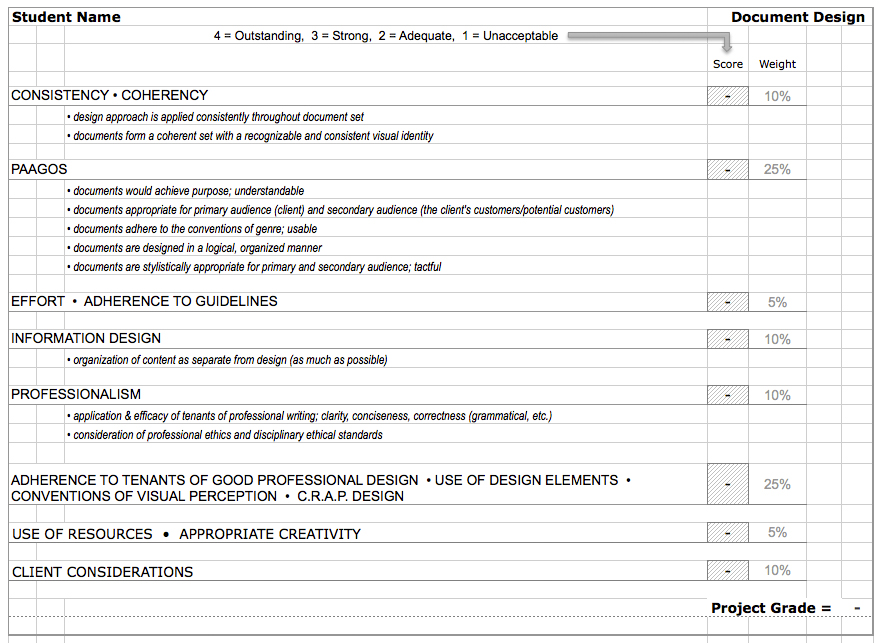
Guidelines for Project
Submission
Due Monday, October 25th. Submission guidelines TBA.